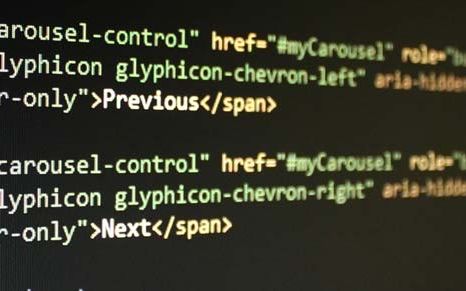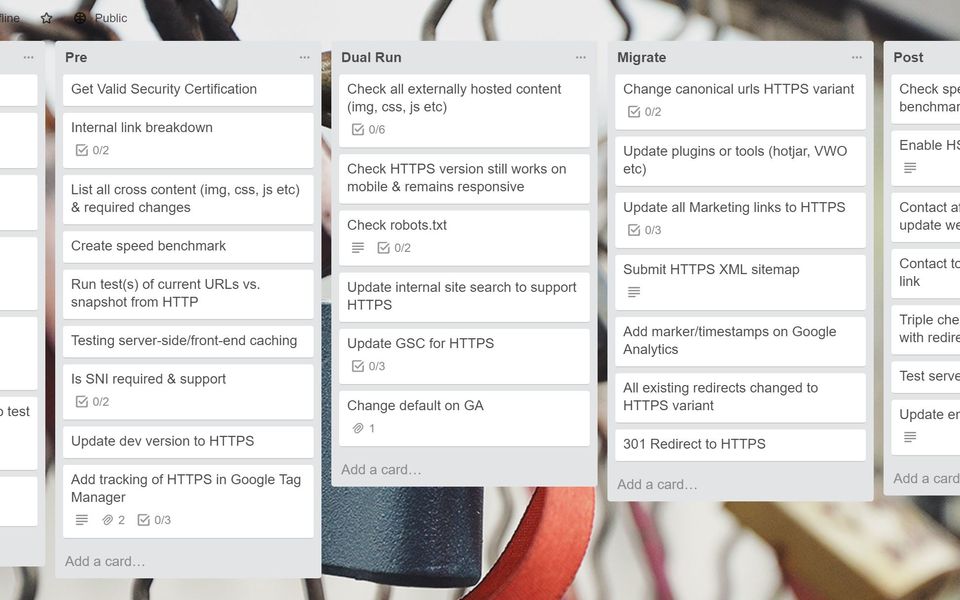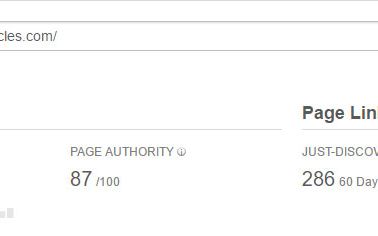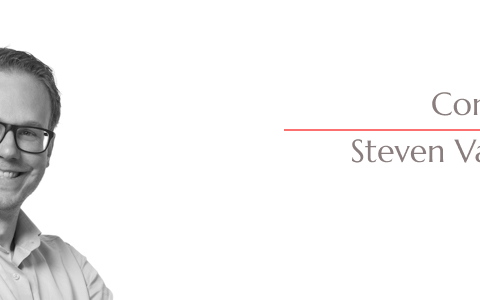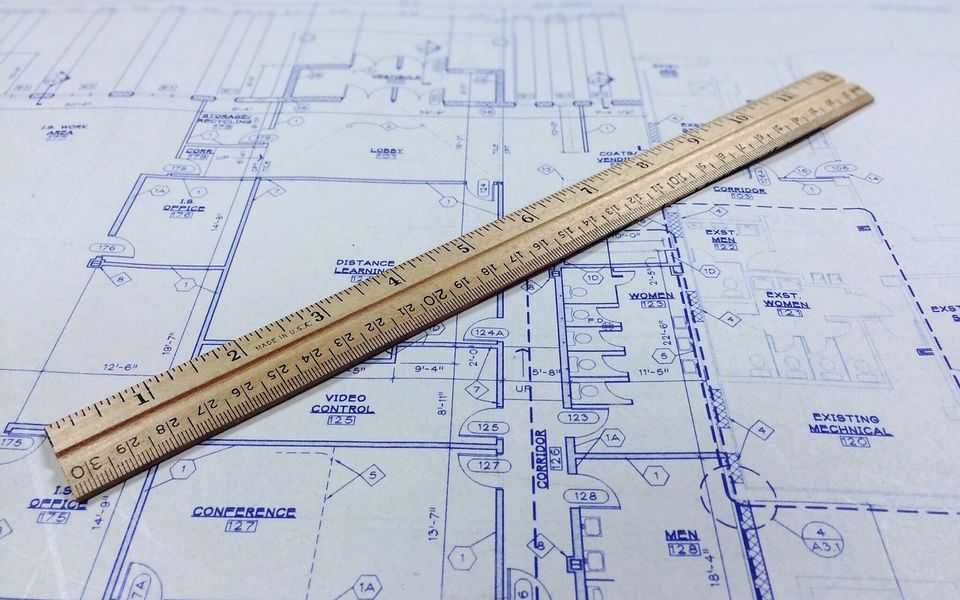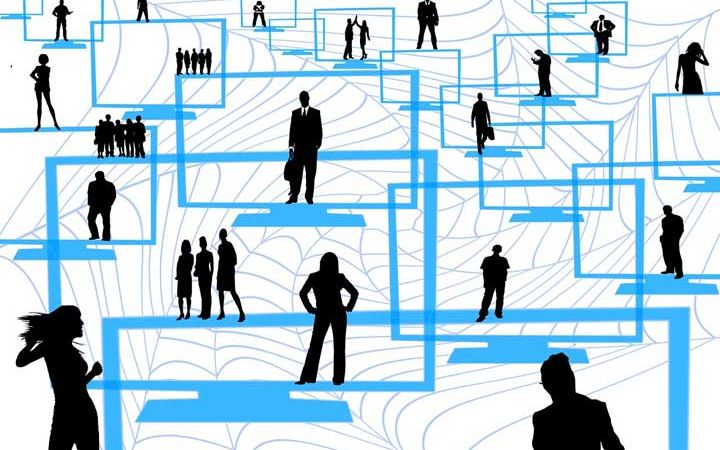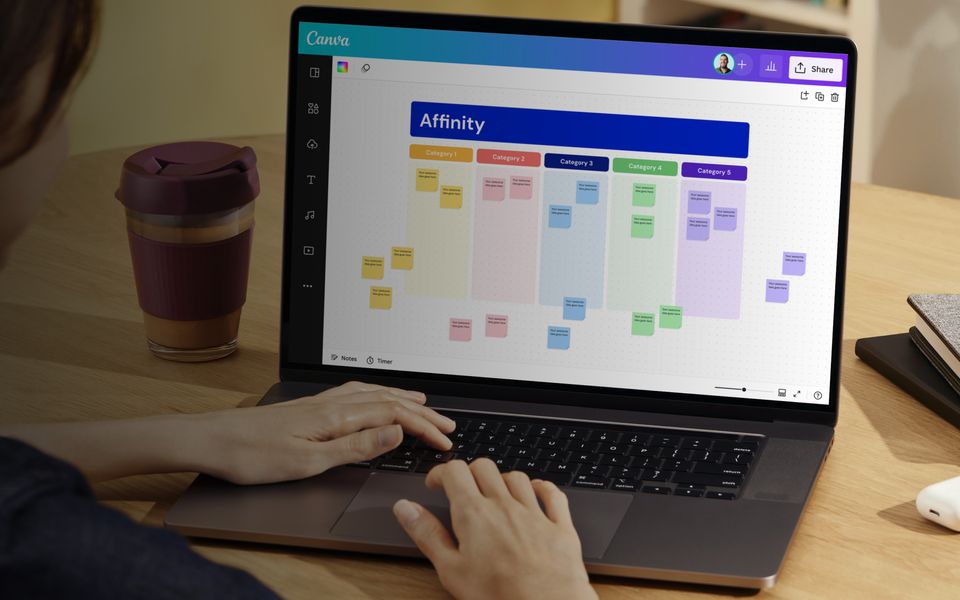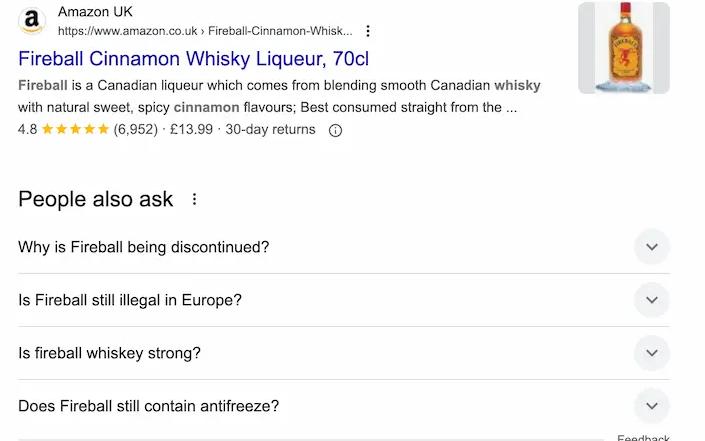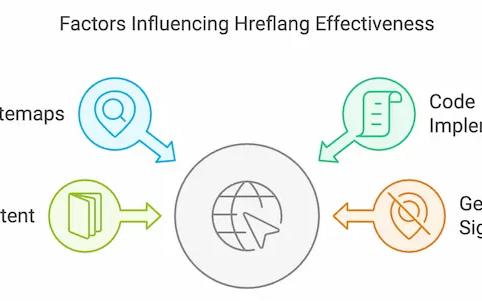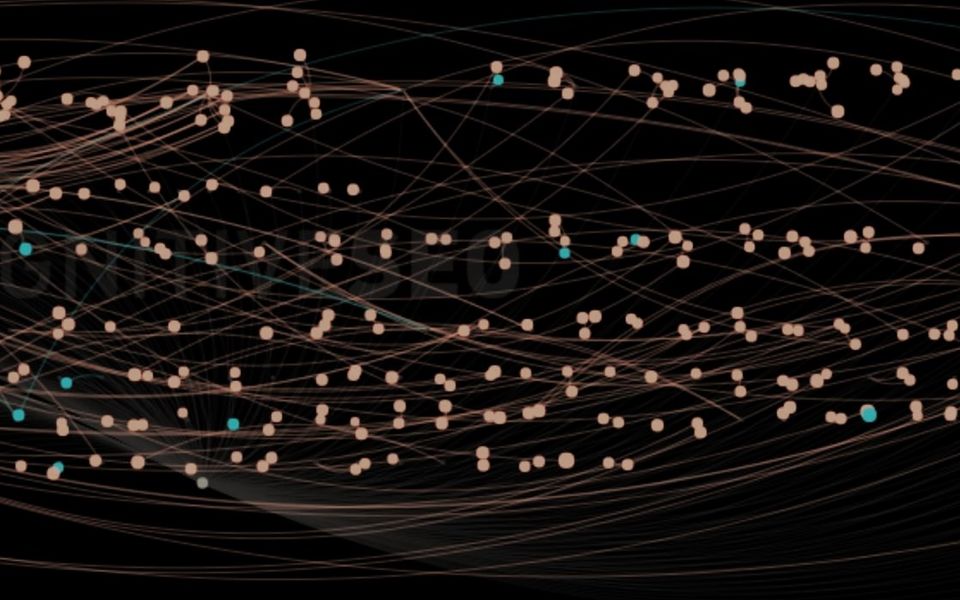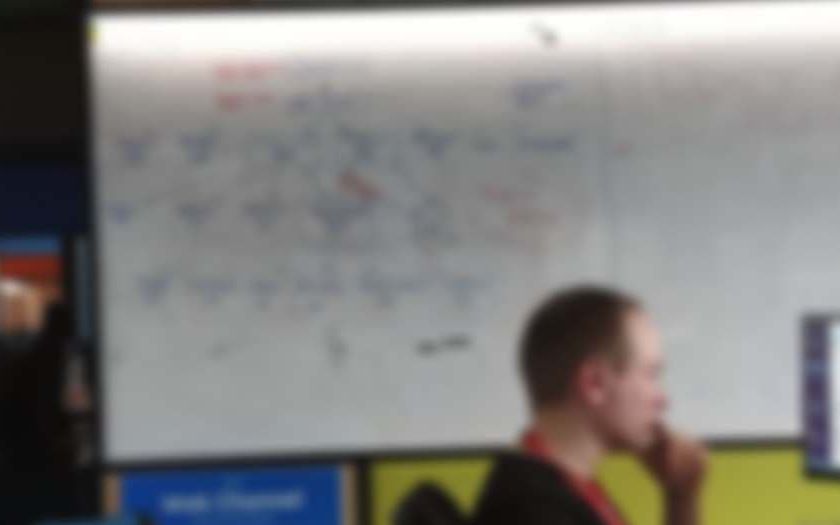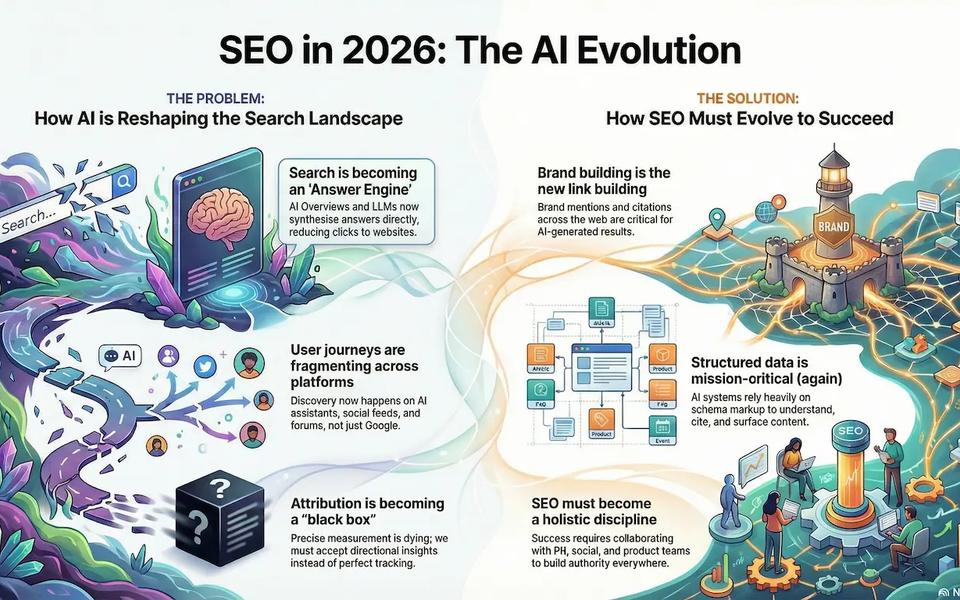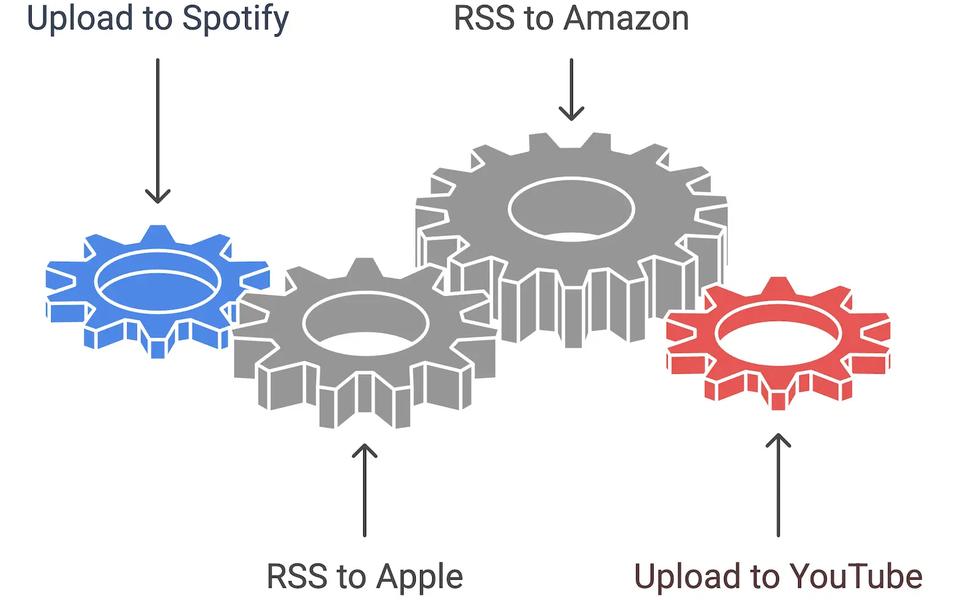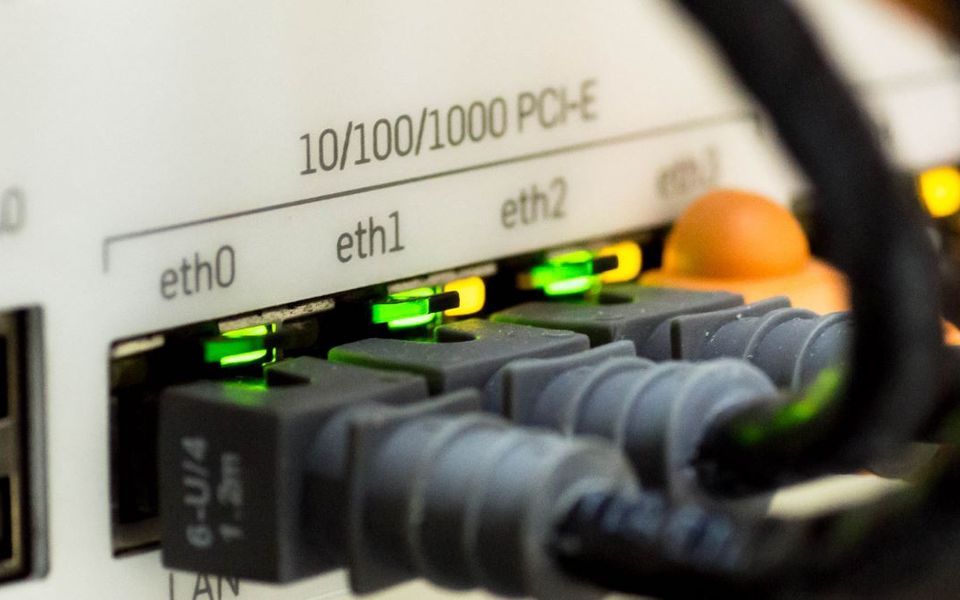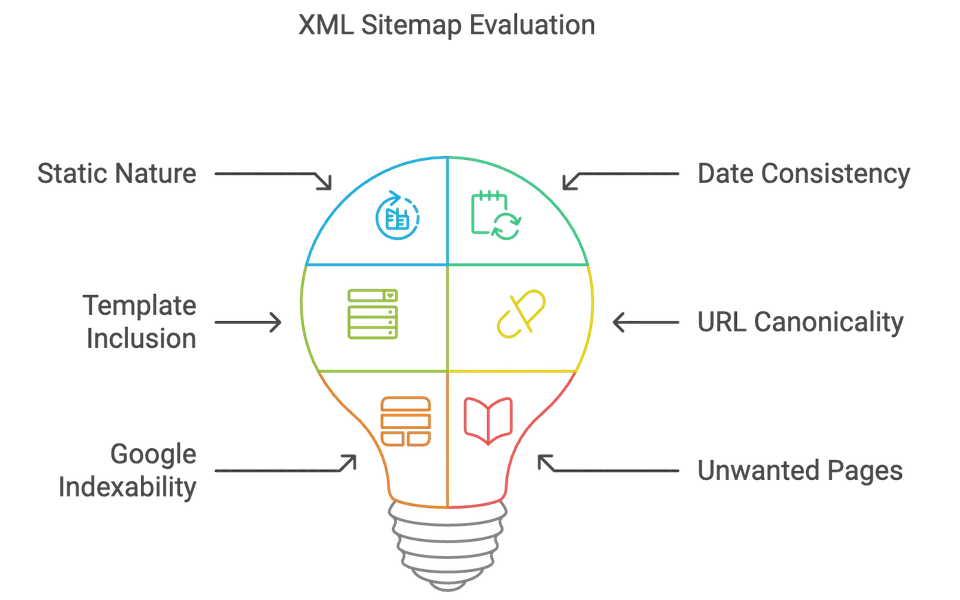If you’re looking to get verified on Twitter and have that beautiful blue tick next to your name, there are two ways in which this can happen. You can be directly invited by Twitter, or you can apply via the Twitter Verification Process. Read on to find out exactly how to get your account certified and what this will mean.

Why Become Twitter Verified, What Are The Benefits?
Some of you might be wondering what the big huff is all about, so I thought I would break down some of the benefits in a bit more detail.
- The blue tick, well this one is obvious but it does offer a level of authority
- Protection of identity. Any time someone appears on TV, it only seems to be about 20 minutes until there are 10 fake Twitter accounts in their name. This offers the opportunity to assure people you are the legitimate version.
- Alternative verification. You can use your Twitter blue tick to help you secure verification on other social platforms, as a demonstration of who you are and your requirement for a secured profile.
- Celebrity chat. When you are verified, there is a button you can tick which means you only see notifications from other verified users. This has supposedly been adopted by around 90% of UK celebrity accounts (some stat I heard at BrightonSEO about a year ago so might be out of date). This does however mean if you are verified then they will see your posts if you tag them in.
- New followers. While it can bring in more spam accounts, some will filter based on different aspects such as whether the account is verified or not. As you will be included in this list, your name might pop up a few more times.
- Periscope certified. I don’t use Periscope yet, however apparently as my Twitter account is verified, so is my periscope. This sounds like it should be cool…if I ever get on there.
Step By Step Process to Twitter Verification
Well I’ve mumbled on long enough about the benefits, so now to the actual application process.
- Clean The House: Before you actually apply, you need to make sure everything is filled in, including your birthday (something often forgotten).
- Make sure your tweets are set to ‘public’
- You need to have a verified phone number & address, a website and a decent bio in place. Needless to say, you also need a photo and cover photo.
- Visit https://verification.twitter.com/welcome
- Confirm the username you want verified and press next
- You then have to put between 2-5 links that will back up your reasoning for becoming verified. Choose them carefully.
- You will have 500 characters to write why you should be verified. Choose your words carefully, I kept on going over and having to re-write this section.
- You will also need to attach an image of your ID, to prove who you are. Either driving license or passport will work.
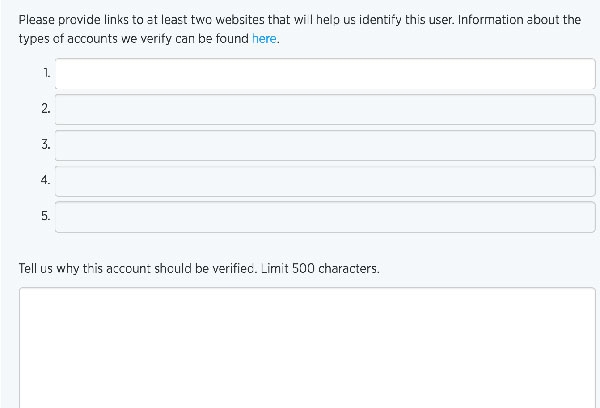
Who Qualifies for Twitter Verification
- Celebrities
- Public figures (politicians etc)
- Noteworthy citizens (who have achieved some form of fame)
- Industry leaders and high-end business individuals
- Fashion figures
- Highly recognised bands or musicians
- Government accounts
- Journalists
- Sports figures
Realistically now, anyone can apply, as the description of a celebrity in our modern world is very loose, with Instagrammers, bloggers and vloggers all trying to get verified.
What if Twitter Refuses?
Please be aware that this section is meant supposedly for ‘celebrities’ that have slipped through the net and haven’t been automatically verified yet. This therefore means the vast majority of people who apply are flat our rejected.
If you are rejected, you must wait 30 days until you can apply again. Here is where I must admit I wasn’t actually accepted the first time, but after 30 days I applied again and thought more about my reasons and why I should have the blue tick and they said yes.